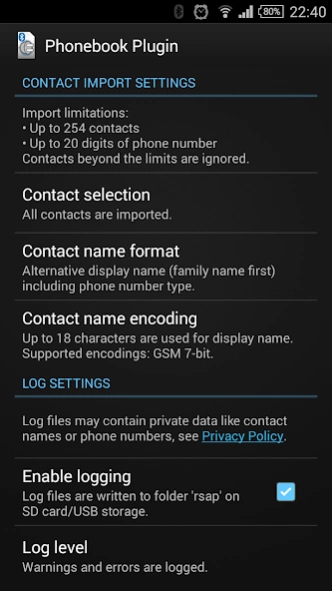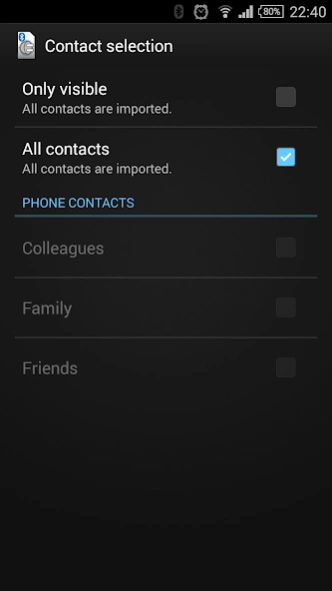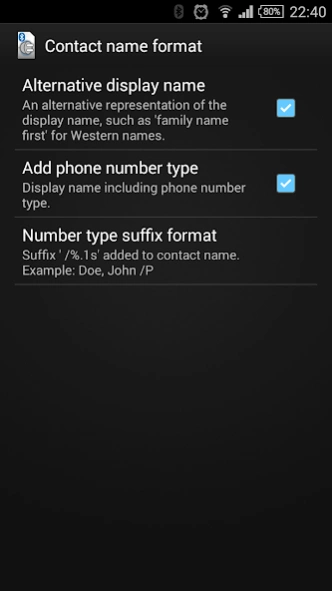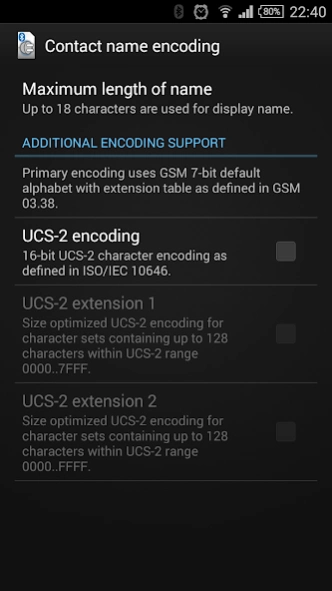rSAP Phonebook Plugin 0.93
Free Version
Publisher Description
rSAP Phonebook Plugin - rSAP plugin to enable usage of contacts from phone memory instead of SIM card
This is a plugin to be used with the Bluetooth SIM Access Profile app, see http://android-rsap.com/.
It's not a standalone application!
The plugin enables the usage of contacts from phone memory instead of SIM card.
Compatibility
It highly depends on your car navigation system. First ensure proper working of the Bluetooth SIM Access Profile app. The plugin supports only protocol data units intended for GSM applications (APDU with instruction class A0).
Modern car navigation systems may use different protocols, i.e. systems with UMTS/LTE support. On such systems the plugin may work, but it's not guaranteed. There is no plan to support further protocols.
Notes
With the current version of the plugin you are not able to create, modify or delete phone contacts using your car navigation system. Anyway, most systems won't support these actions.
If you have questions or problems, please contact me via email.
About rSAP Phonebook Plugin
rSAP Phonebook Plugin is a free app for Android published in the Telephony list of apps, part of Communications.
The company that develops rSAP Phonebook Plugin is Abandoned Sources. The latest version released by its developer is 0.93.
To install rSAP Phonebook Plugin on your Android device, just click the green Continue To App button above to start the installation process. The app is listed on our website since 2017-02-24 and was downloaded 20 times. We have already checked if the download link is safe, however for your own protection we recommend that you scan the downloaded app with your antivirus. Your antivirus may detect the rSAP Phonebook Plugin as malware as malware if the download link to com.abandonedsources.rsap.phonebookplugin is broken.
How to install rSAP Phonebook Plugin on your Android device:
- Click on the Continue To App button on our website. This will redirect you to Google Play.
- Once the rSAP Phonebook Plugin is shown in the Google Play listing of your Android device, you can start its download and installation. Tap on the Install button located below the search bar and to the right of the app icon.
- A pop-up window with the permissions required by rSAP Phonebook Plugin will be shown. Click on Accept to continue the process.
- rSAP Phonebook Plugin will be downloaded onto your device, displaying a progress. Once the download completes, the installation will start and you'll get a notification after the installation is finished.